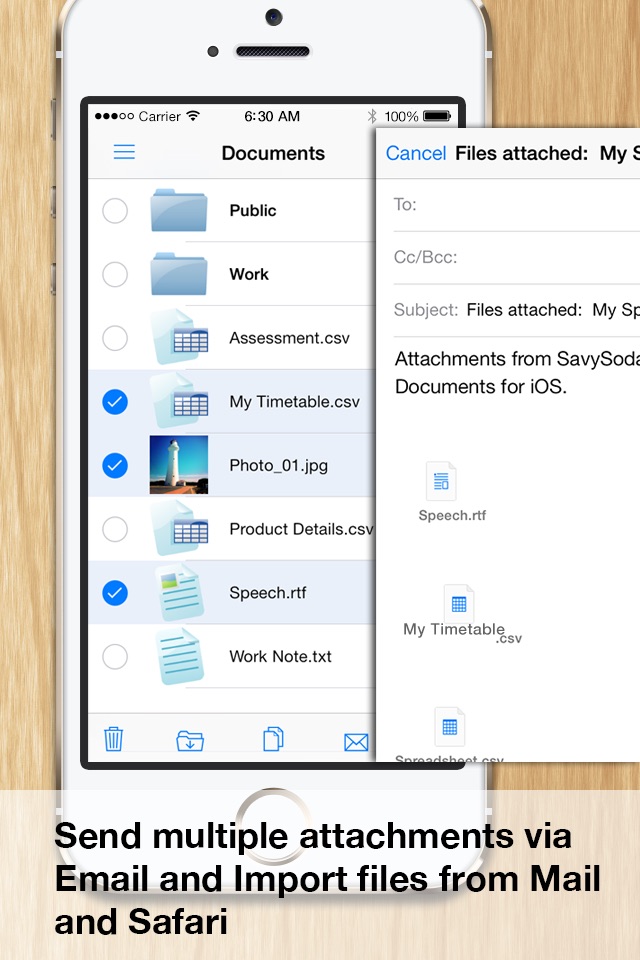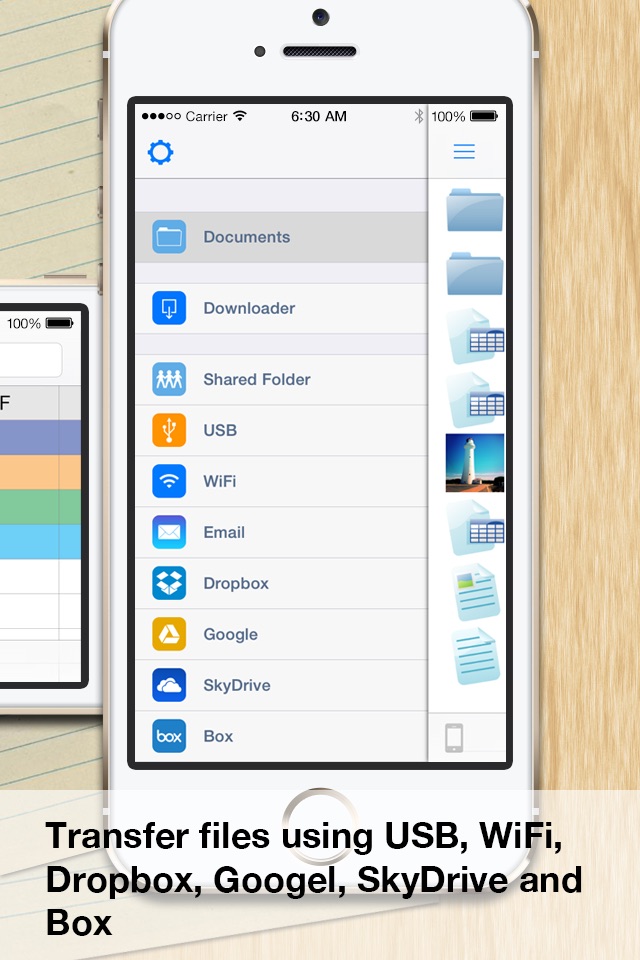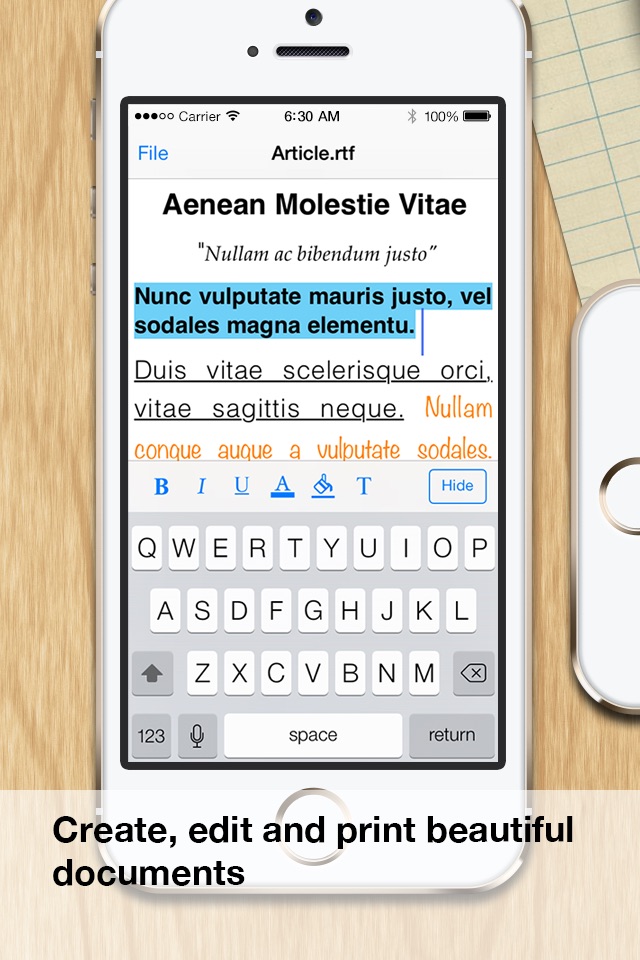
send link to app
TextEditor : Rich Text Editor app for iPhone and iPad
4.2 (
8432 ratings )
Utilities
Productivity
Developer: Savy Soda Pty Ltd
Free
Current version: 15, last update: 1 year agoFirst release : 20 Nov 2008
App size: 41.52 Mb
Text Editor By SavySoda™
- Take your notes anywhere -
A simple rich text editor with Google Documents synchronization and Portrait / Landscape mode.
Edit different formats of documents:
- TXT, RTF, RTFD, RTA, HTML
View many types of documents including:
- PDF
- DOC, DOCX, MORE
FEATURES
- Edit text in landscape and portrait mode
- Save multiple files
- Browse saved files
- Upload / Download from google docs
- Beautiful UI
- Free Updates
iPhone Apps:
http://www.savysoda.com
Pros and cons of TextEditor : Rich Text Editor app for iPhone and iPad
TextEditor : Rich Text Editor app good for
Ive been looking for an app like this for a while. I needed offline and online editing and this program does both. The UI needs some work, it looks great but needs some navigation work. There should be an easy way to sync all unsaved docs to google. some basic formatting would be nice too.
Needs an option to move filed around to different folders. As of now its hard to organize files properly.
Opened rtfds right from drop box where others totally refused. Super happy that I can read these documents again.
Works well for now. What is the Upgrade option for? Clicking it opened the App Store, with a blank screen. Deduct 1 star for this.
Good app, easy to use, works with cloud services like onedrive, box and dropbox.
This app does exactly what I need to open TextEdit documents on the go, cant beat the price
Some bad moments
Not pretty, but it seems to work all right for a simple .txt file without heavy formatting. To sync with Google Docs you have to tap Save As, and then Google Sync.
Im not sure who I will have passed my Gmail log-in details onto, though...
It is an okay application. You the advantage of using the bigger keyboard. However, it is missing basic editing features like bold, italic, colour. More work is need. This and the text editor on the documents app are likely to be the same. Thats why I did not purchase the documents or else would have bought it.
I havent seen others with the same problem, but all the docs I d/l from googledocs ended up showing that I need to enter password and it cant access googledoc 2008. I checked googledoc and my docs themselvrs are fine Will report to email above.
Ive been using text guru. This shows promise. Will keep and try again if problem solved though.
It doesnt save over the gdoc files. So if I make 3 edits and save 3 times Ill have a lot of files cluttering my google docs bin.
Also colleagues I share my docs with wont be able to see my edits because it makes a new file. I hope they fix that soon.
Why can it only handle plain text? There is no support for .rtf, .doc, or other text formats.
Downloaded an RTF from dropbox and selected it. Displays but could not edit it. tapping the screen does not bring up a keyboard. Do I have to buy the upgrade to edit? I select the documents > button. App crashes. Please address. Do I need help to use what should be a simple app? Need a manual?